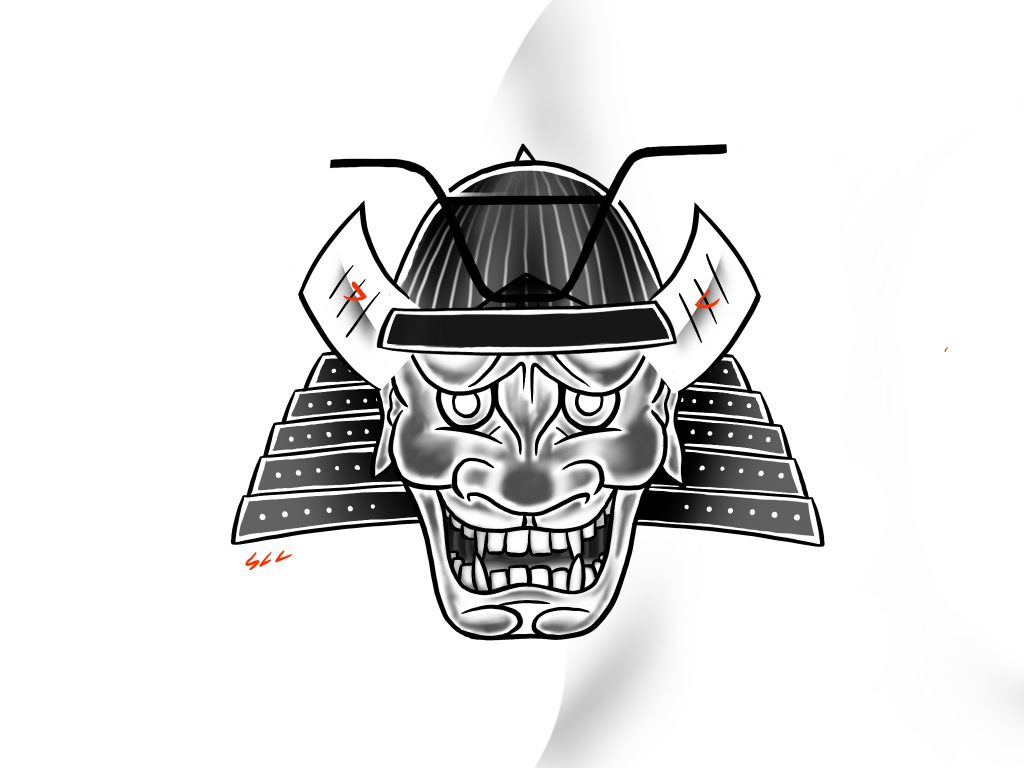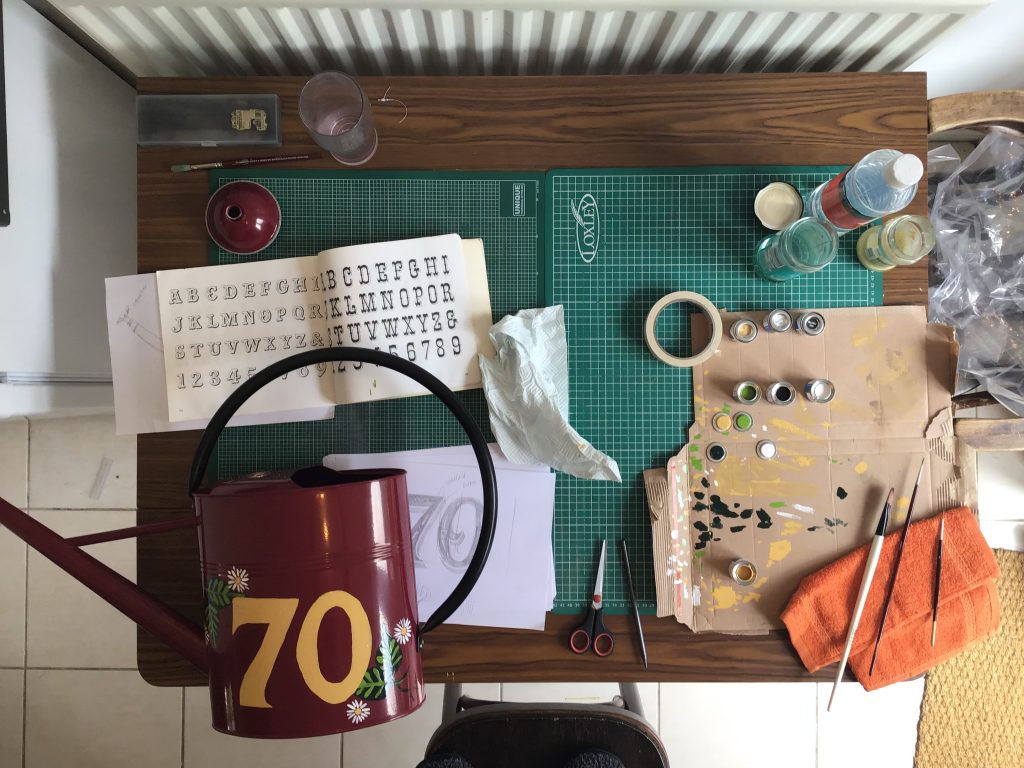In my last post, I showed the first iteration of my Peblo animation. In case you missed it, here it is again.
On a basic level, I wanted to create a scene where the main character is caught off guard by a wave and bursts out in a fit of laughter. Before shortly returning back to normal. This is my first story using the character Peblo which I created a few years back. He's been steadily evolving into a more solid idea and style over the last few months in the bid to start creating short animations with him. The illustration was created in Procreate and animated using Adobe After Effects.
In my first iteration, I learnt how to control facial expressions using sub comps and hold frames to switch between different states e.g. blinking, smile changing to open mouth. To mimic how gravity effects your eyes, nose and cheeks when you jump upright - I learnt how to add a delay to a null object. That way when Peblo giggles and starts to move up and down, his features are offset so they move a fraction of a second after his body.
The problems I faced however were:
- How do I make the water more obvious that it's water.
- How do I make the scene feel more realistic but not compromise on style too much.
- Is it clear that Peblo is giggling?
- Does Peblo move in a natural/smooth way?
- Is it clear that we're viewing the stone from above on a beach where the waves are crashing onto the shoreline?
This time, I used various effects to help achieve the final outcome. Through some experimentation, I managed to find an effect called "Dissolve melt" which allowed me to create a layer which looked like water drying on a surface. I used this for Peblo's face, to show he wasn't submerged but sitting just above the top of the water.
I also revisited the background, opting to move away from a minimal detail view to something that felt more familiar with the texture and colour of Peblo. This was so the viewer felt the character was in his natural habitat, and therefore easier to identify.
Just like how if you get close enough up to sand, you start seeing different colour grains and materials, I added further spots of colour to visually convey how close the scene is from the camera. To exaggerate the movement of the water, I added a stick and blue bottle top to the scene - animating them in their own unique way to create depth and realism.
As for Peblo himself, I tweaked the delay of the null objects ever so slightly so the animation felt tight and subtle. To show he was laughing, I disrupted the water by adding ripples and a turbulent displace effect to distort the detail. (I'm now thinking I should also distort the shape of the stones underneath as you would be looking through the water at them)